Physical Address
304 North Cardinal St.
Dorchester Center, MA 02124
Physical Address
304 North Cardinal St.
Dorchester Center, MA 02124
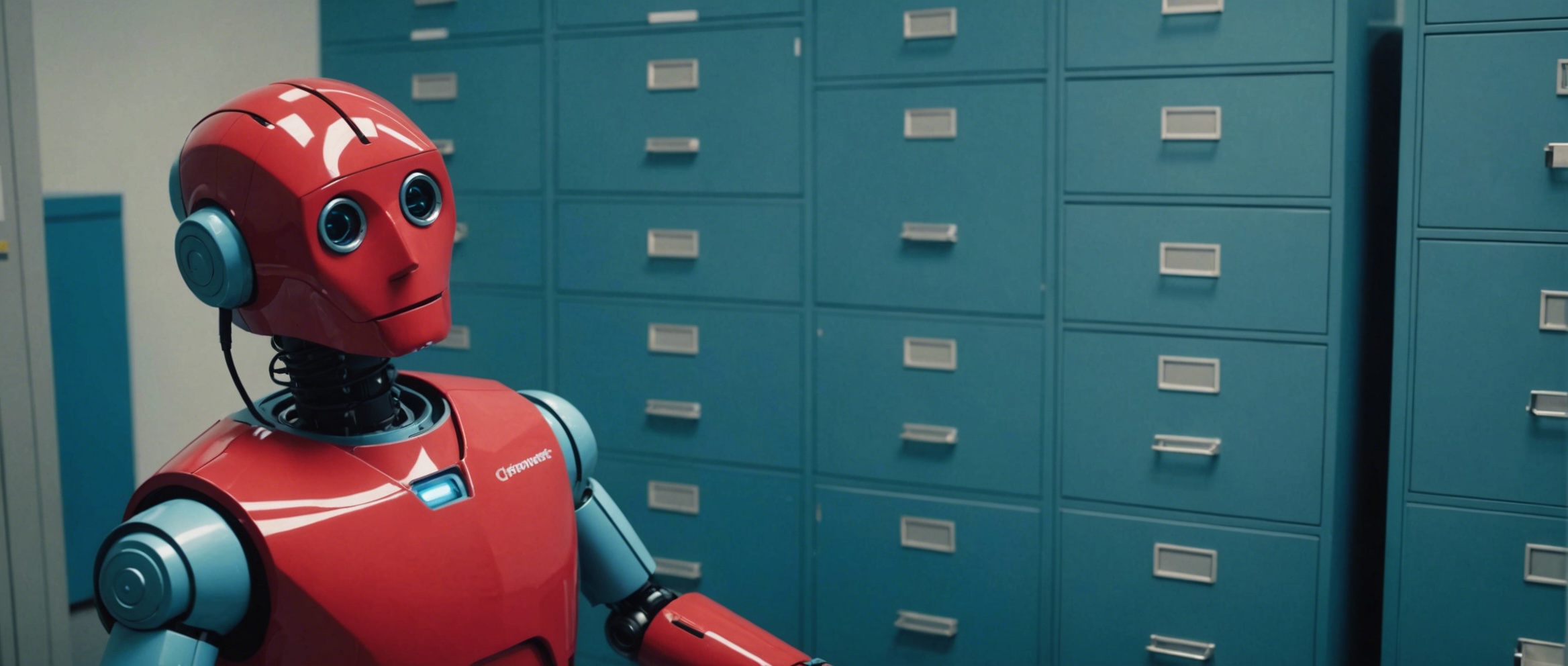
Introduction to Azure Storage Actions
Azure Storage is a cloud service from Microsoft that offers scalable, durable, and secure storage solutions. It’s designed to help you manage a wide range of data storage scenarios, including blobs, files, queues, and tables. Understanding Azure Storage actions is key to effectively utilizing this platform for your data storage needs. This guide will break down the various actions you can perform within Azure Storage, helping you get a grip on its capabilities and how to apply them to your projects.
Types of Azure Storage Services
Before delving into specific actions, let’s touch on the types of storage services Azure provides:
– Blob: This is for storing large amounts of unstructured data, like images, videos, audio, and other multimedia.
– File: Azure File storage is used for migrating legacy applications that use file shares to Azure.
– Queue: This service is designed for reliable messaging between different components of a cloud service.
– Table: Azure Table storage is a NoSQL store for schema-less storage of structured data.
Each service has its own set of actions, which allows you to interact with and manage the data stored there.
Creating and Managing Containers and Accounts
Before storing data, you need to set up an account and create containers (for blob storage) or file shares, queues, and tables for the respective services. Here are some key actions:
– Creating Storage Account: This is where all your storage services reside.
– Creating and Deleting Containers: Containers hold your blobs and must be created before you can store data.
– Access Control: You can set permissions and manage access policies for different users and applications.
Uploading and Downloading Data
The core actions in Azure Storage revolve around uploading and downloading data. Here’s what you need to know:
– Uploading Blobs: You can upload entire blobs or use block blobs for large files, which allows you to upload chunks of the file in parallel.
– Downloading Blobs: Similarly, you can download blobs as a whole or as ranges of bytes, which is handy for large blobs.
Managing and Accessing Data
Once your data is uploaded to Azure Storage, a range of actions can help you manage it:
– Listing Blobs: You can list the blobs in a container to retrieve information about your stored data.
– Snapshotting Blobs: Create a read-only snapshot of a blob to serve as a backup or to keep a historical version.
– Implementing Queues: Use queues to store and retrieve messages to enable communication between application components.
– Table Operations: Perform insert, delete, update, and query operations on tables for more structured data scenarios.
Security and Monitoring Actions
Security and monitoring are crucial to maintain data integrity and access insights:
– SAS Tokens: Use Shared Access Signatures (SAS) to give limited access to your resources without sharing your account keys.
– Monitoring: Azure Storage provides built-in features to monitor account activity, including analytics and logging for further inspection.
Advanced Functionality
Azure Storage isn’t just about simple storage; it offers advanced features that can give your applications more power:
– Geo-Replication: You can automatically replicate data to a secondary region to protect against regional outages.
– Lifecycle Management: Set policies to transition your data to cooler storage or delete old blobs that are no longer needed.
In conclusion, Azure Storage provides robust options for storing and managing data in the cloud. By understanding the different actions available, you can leverage Azure Storage to its full potential, building resilient, scalable, and secure applications. Familiarize yourself with these services and start experimenting to see how Azure Storage can fit into your data solution.